Is Your To-Do List a Mess? Organize Tasks with 5 Apps
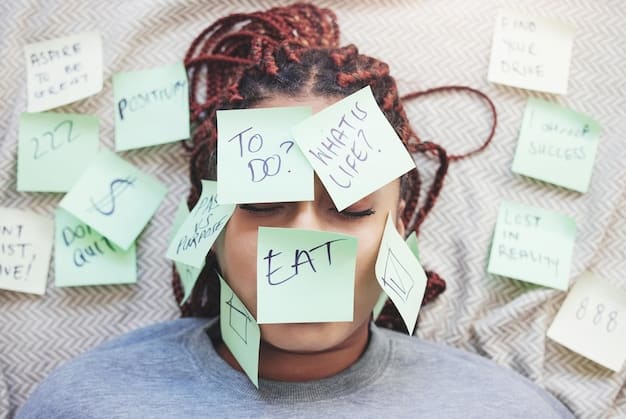
Is Your To-Do List a Mess? Discover how to transform your chaotic to-do list into a streamlined productivity powerhouse using these 5 essential apps, designed to save you up to 2 hours daily by efficiently organizing, prioritizing, and managing your tasks.
Is Your To-Do List a Mess? In today’s fast-paced world, managing your tasks can feel like juggling chainsaws. A disorganized to-do list not only causes stress but also steals precious time. Let’s explore how to reclaim your time and sanity, by taking a look at five apps that can revolutionize how you organize your tasks, potentially saving you up to two hours every day.
Is your to-do list holding you back?
We’ve all been there: staring at a jumbled list of tasks, feeling overwhelmed and unsure where to even begin. This disarray not only makes it difficult to prioritize but also leads to procrastination and wasted time. The mental clutter from an unorganized to-do list can drain your energy and hinder your productivity.
The Hidden Costs of Disorganization
Disorganization doesn’t just make you feel stressed; it actually costs you time and money. Studies show that the average person spends a significant portion of their workday just trying to find information or figure out what to do next. This leads to missed deadlines, errors, and a general feeling of being behind. By implementing a structured system, you can minimize these losses and gain a competitive edge.
One of the biggest benefits of an organized to-do list is improved focus. When you know exactly what you need to do and when, you can concentrate on the task at hand without worrying about forgetting something important. This allows you to work more efficiently and produce higher-quality results.
Signs You Need a To-Do List Intervention
- Missing deadlines frequently
- Feeling overwhelmed by the sheer volume of tasks
- Spending more time planning than actually doing
- Constantly switching between tasks without finishing them
If any of these signs resonate with you, it’s time to take action. Don’t let your to-do list control you; take control of it.
By addressing these common issues through effective organizational tools, you can transform your workday into a seamless, productive flow. It’s time to turn chaos into clarity and regain command over your time and tasks.
App #1: Todoist – The Versatile Task Manager
Todoist is a versatile task management app known for its user-friendly interface and robust features. It’s designed to help you organize both your personal and professional tasks, making it a great choice for anyone looking to streamline their day.
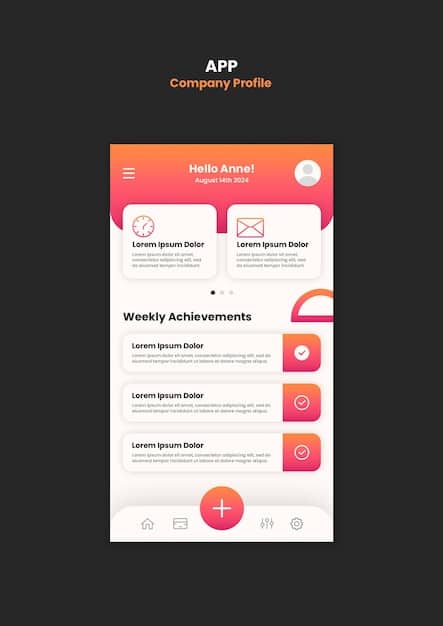
Todoist allows you to create tasks, set due dates, add reminders, and prioritize items based on importance. Its project-based organization helps keep your tasks neatly categorized, whether you’re managing work projects or planning your grocery list.
Key Features of Todoist
- Task Creation and Management: Easily add tasks, sub-tasks, and projects. Set due dates, recurring tasks, and reminders.
- Prioritization: Use color-coded priority levels to focus on the most important tasks first.
- Collaboration: Share projects with colleagues, assign tasks, and track progress together.
- Integration: Integrates with popular apps like Google Calendar, Slack, and Gmail for seamless workflow.
By utilizing Todoist’s comprehensive features, you can effectively manage your workload, ensuring that nothing falls through the cracks. Its flexibility and integration capabilities make it a valuable asset for anyone looking to boost their productivity.
Todoist stands out for its natural language input, which allows you to quickly add tasks just by typing them out in plain English. For example, you can type “Buy groceries tomorrow at 6 pm” and Todoist will automatically create a task with the correct date and time.
Todoist is more than just a to-do list; it’s a complete productivity system that can help you regain control of your day. By leveraging its features and integrations, you can transform your chaotic workday into a streamlined, efficient process.
App #2: Trello – The Visual Project Organizer
Trello is a visual project management tool that uses a Kanban-style board system to help you organize tasks. It’s particularly useful for team projects but can also be effective for personal to-do lists, especially if you’re a visual thinker.
Trello’s boards, lists, and cards allow you to create a visual representation of your workflow. You can easily move cards between lists to track progress, add comments, attach files, and assign tasks to team members.
How Trello Helps You Visualize Your Workflow
Trello provides a clear overview of all your tasks and their current status. This visual approach helps you identify bottlenecks, prioritize effectively, and stay on top of your projects. Its drag-and-drop interface makes it easy to manage tasks and adapt to changing priorities.
Benefits of Using Trello
- Visual Task Management: See all your tasks and their progress at a glance.
- Collaboration: Work with team members on shared boards, assign tasks, and track progress.
- Customization: Customize your boards with different backgrounds, labels, and power-ups.
- Flexibility: Use Trello for a variety of projects, from simple to-do lists to complex project management.
Trello’s simplicity and flexibility make it a favorite among project managers and individuals alike. Its visual approach to task management helps you stay organized and focused, even when dealing with complex projects.
With Trello, you can easily break down large projects into smaller, manageable tasks. Each card can contain detailed information, such as due dates, checklists, and assigned team members, ensuring that everyone is on the same page.
Trello’s visual nature makes it easy to identify bottlenecks and prioritize tasks effectively. By creating a clear visual representation of your workflow, you can focus on what matters most and achieve your goals more efficiently.
App #3: Microsoft To Do – The Simple and Integrated Solution
Microsoft To Do is a simple and intuitive task management app that integrates seamlessly with other Microsoft products like Outlook and Microsoft Teams. It’s an excellent choice for users who are already invested in the Microsoft ecosystem.

Microsoft To Do allows you to create lists, add tasks, set due dates, and add reminders. Its “My Day” feature helps you focus on the most important tasks for the day, while its integration with Outlook allows you to flag emails as tasks directly from your inbox.
The Power of Integration
One of the biggest advantages of Microsoft To Do is its deep integration with other Microsoft products. You can easily sync your tasks between your computer, phone, and tablet, ensuring that your to-do list is always up-to-date. Its seamless integration with Outlook allows you to manage your emails and tasks in one place.
Microsoft To Do leverages AI to suggest tasks based on your past behavior and priorities. This intelligent feature helps you stay on top of your most important tasks and ensures that nothing falls through the cracks.
Key Benefits of Microsoft To Do
- Seamless Integration: Works seamlessly with Outlook, Microsoft Teams, and other Microsoft products.
- Smart Suggestions: Leverages AI to suggest tasks based on your past behavior.
- Cross-Platform Sync: Syncs your tasks between your computer, phone, and tablet.
- Simple and Intuitive: Easy to use, with a clean and uncluttered interface.
Microsoft To Do is a powerful yet simple task management app that can help you stay organized and productive. Its integration with other Microsoft products makes it a convenient choice for users who are already invested in the Microsoft ecosystem.
By centralizing your tasks and emails in one place, you can reduce distractions and focus on what matters most. Microsoft To Do helps you create a streamlined workflow that can save you time and increase your productivity.
Microsoft To Do is an excellent choice for those seeking a simple and integrated task management solution. Its AI-powered suggestions and seamless integration with other Microsoft products make it an invaluable tool for staying organized and productive.
App #4: Any.do – The Elegant and Intuitive Planner
Any.do is an elegant and intuitive planning app that combines task management, calendar integration, and collaboration features. It’s designed to help you manage your day-to-day tasks and long-term goals in one place.
Any.do stands out for its clean and modern interface, which makes it easy to use and visually appealing. It allows you to create tasks, set due dates, add reminders, and collaborate with others on shared lists.
Features That Make Any.do Stand Out
One of the unique features of Any.do is its daily planner, which helps you review your tasks for the day and plan your schedule. This ensures that you start each day with a clear focus and a plan of action.
Any.do also offers location-based reminders, which trigger when you arrive at or leave a specific location. This feature is particularly useful for tasks like picking up groceries or dropping off dry cleaning.
Benefits of Using Any.do
- Calendar Integration: Syncs your tasks with your calendar for a complete overview of your schedule.
- Daily Planner: Helps you review your tasks and plan your day.
- Location-Based Reminders: Triggers reminders when you arrive at or leave a specific location.
- Collaboration: Share lists with others and collaborate on tasks.
Any.do’s combination of task management, calendar integration, and collaboration features makes it a comprehensive planning tool. Its elegant interface and intuitive design make it a pleasure to use.
By integrating your tasks with your calendar, you can ensure that you never miss an appointment or deadline. Any.do helps you create a cohesive plan that encompasses all aspects of your life, from work to personal commitments.
Any.do is a great option for those who value aesthetics and simplicity. Its intuitive design and comprehensive features make it a powerful tool for managing your tasks and achieving your goals.
App #5: Google Tasks – Simplicity at Your Fingertips
Google Tasks is a straightforward and simple task management app that integrates seamlessly with other Google services like Gmail and Google Calendar. Its simplicity makes it easy to use, while its integration with Google’s ecosystem makes it a convenient choice for Google users.
Google Tasks allows you to create tasks, add due dates, and organize them into lists. Its integration with Gmail allows you to turn emails into tasks with a single click, while its integration with Google Calendar helps you visualize your schedule and tasks in one place.
The Power of Google Integration
One of the biggest advantages of Google Tasks is its deep integration with other Google services. You can easily create tasks from your Gmail inbox, add them to your Google Calendar, and sync them across all your devices.
Google Tasks is designed to be simple and uncluttered, focusing on the essential features of task management. This makes it easy to learn and use, even for those who are new to task management apps.
Why Choose Google Tasks?
- Gmail Integration: Turn emails into tasks with a single click.
- Google Calendar Integration: Visualize your tasks and schedule in one place.
- Cross-Platform Sync: Sync your tasks between your computer, phone, and tablet.
- Simple and Uncluttered: Easy to use, with a focus on essential features.
Google Tasks is an excellent choice for those seeking a simple and integrated task management solution. Its integration with other Google services makes it a convenient and powerful tool for staying organized and productive.
By streamlining your task management process with Google Tasks, you can reduce distractions and focus on what matters most. Its integration with Gmail and Google Calendar helps you create a seamless workflow that can save you time and increase your productivity.
By centralizing your tasks within the Google ecosystem, you can effortlessly manage them alongside your emails and calendar events. This integration ensures that all your important information is easily accessible and synchronized across all your devices.
| Key Point | Brief Description |
|---|---|
| ✅ Todoist | Versatile task manager with prioritization and collaboration. |
| 🎨 Trello | Visual project organizer using Kanban-style boards. |
| 💻 Microsoft To Do | Simple task app integrated with Microsoft ecosystem. |
| 📅 Any.do | Elegant planner with calendar integration. |
Frequently Asked Questions (FAQs)
▼
By efficiently organizing tasks, setting priorities, and automating reminders, these apps minimize wasted time, reduce mental clutter, and streamline your workflow, freeing up approximately 2 hours for more important activities.
▼
Yes, the featured apps are versatile and designed to handle both personal and professional tasks. They offer features that cater to various needs, whether it’s managing work projects or personal errands.
▼
Many of these apps, such as Todoist and Trello, include collaboration features that allow you to share lists, assign tasks, and track progress with team members, making them ideal for collaborative projects.
▼
Yes, these apps are generally compatible with multiple devices and operating systems, including iOS, Android, Windows, and macOS, ensuring you can access your to-do lists and tasks from anywhere.
▼
Most of these apps offer a free version with basic features, as well as premium subscription options that unlock additional functionalities and capabilities for more advanced task management needs.
Conclusion
Taking control of your to-do list is essential for managing your time effectively and reducing stress. By leveraging one of these five apps – Todoist, Trello, Microsoft To Do, Any.do, or Google Tasks – you can transform your chaotic workday into a streamlined, productive experience. Experiment with each to find the one that best suits your needs, and start saving those precious hours today!





