Ergonomic Home Office: The Ultimate Guide to Comfort & Productivity

The Ultimate Guide to Ergonomic Home Office Setup: Preventing Strain and Maximizing Comfort explores essential adjustments and equipment for a pain-free, productive workspace, covering everything from chair selection to monitor placement, ensuring your home office supports your well-being and efficiency.
Working from home offers flexibility, but a poorly designed workspace can lead to discomfort and decreased productivity. This comprehensive guide, The Ultimate Guide to Ergonomic Home Office Setup: Preventing Strain and Maximizing Comfort, provides practical tips to transform your home office into an environment that supports your physical and mental well-being.
Setting the Foundation: The Right Chair
The right chair is the cornerstone of an ergonomic home office. It supports your posture, reduces strain on your back and neck, and ultimately boosts your productivity. Let’s explore what to look for in an ergonomic chair.
Key Features of an Ergonomic Chair
When selecting an ergonomic chair, prioritize adjustability. Look for chairs that offer adjustments for height, backrest angle, and lumbar support. Armrests should also be adjustable to comfortably support your arms and shoulders.
Materials and Build Quality
Invest in a chair made from high-quality, breathable materials. Mesh backrests promote airflow, preventing overheating during long work sessions. The chair’s frame should be sturdy and durable to ensure long-term support.
- Adjustable Height: Ensure your feet can rest flat on the floor or on a footrest.
- Lumbar Support: Look for a chair with adjustable lumbar support to maintain the natural curve of your spine.
- Adjustable Armrests: Proper armrest height reduces strain on your shoulders and neck.
- Breathable Materials: Mesh backrests are ideal for staying cool and comfortable.
Choosing the right ergonomic chair can significantly improve your comfort and productivity. Prioritize adjustability and quality to create a workspace that supports your well-being.
Optimizing Your Desk Setup
Your desk is another critical element of an ergonomic home office. Proper desk height and layout can prevent strain and promote good posture. Let’s consider the ideal desk setup for optimal comfort.

Desk Height and Posture
The ideal desk height allows you to work with your elbows at a 90-degree angle. If your desk is too low, you’ll slouch, leading to back pain. If it’s too high, you’ll strain your shoulders and neck.
Standing Desks: A Healthier Alternative
Standing desks offer a dynamic alternative to traditional sitting desks. They encourage movement and can reduce the risks associated with prolonged sitting. Consider a standing desk converter if you’re not ready to commit to a full standing desk.
- Elbow Angle: Maintain a 90-degree angle at your elbows when typing.
- Monitor Distance: Position your monitor arm’s length away from you.
- Keyboard and Mouse Placement: Keep your keyboard and mouse close to your body to avoid reaching.
- Standing Desk Benefits: Reduced back pain, improved mood, and increased energy levels.
Optimizing your desk setup involves adjusting the height, positioning your monitor correctly, and considering a standing desk for added health benefits. These adjustments contribute to a more comfortable and productive workspace.
Monitor Placement and Eye Strain
Proper monitor placement is crucial for preventing eye strain and neck pain. Incorrect positioning can lead to headaches, blurred vision, and discomfort. Let’s explore the best practices for monitor setup.
The Importance of Eye-Level Positioning
Your monitor should be positioned at eye level, with the top of the screen slightly below your line of sight. This minimizes neck strain and promotes a neutral posture. A monitor stand or adjustable arm can help achieve the ideal height.
Reducing Glare and Blue Light
Glare from windows or overhead lighting can cause eye strain. Use blinds or curtains to minimize glare, and consider using a blue light filter on your monitor to reduce eye fatigue, especially during evening hours.
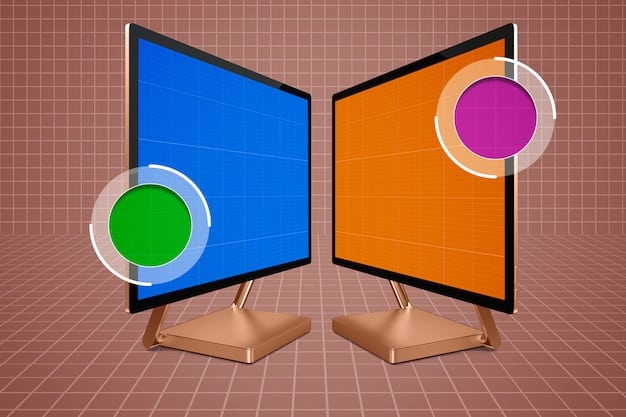
- Eye-Level Placement: Position the top of the monitor slightly below your line of sight.
- Distance: Keep the monitor an arm’s length away from your eyes.
- Anti-Glare Screen: Reduce reflections and eye strain with an anti-glare screen.
- Blue Light Filter: Minimize eye fatigue with a blue light filter, especially in the evening.
Correct monitor placement, along with glare reduction and blue light filtering, can significantly reduce eye strain and promote a more comfortable and focused work environment. Prioritize these adjustments to protect your eye health.
Keyboard and Mouse Ergonomics
Your keyboard and mouse are essential tools in your home office, and using them ergonomically is vital for preventing repetitive strain injuries. Let’s consider the best practices for keyboard and mouse setup.
Choosing the Right Keyboard and Mouse
Opt for an ergonomic keyboard that promotes a natural wrist position. Split keyboards and keyboards with wrist rests can help reduce strain. Similarly, choose a mouse that fits comfortably in your hand and supports your wrist.
Proper Hand and Wrist Positioning
Maintain a neutral wrist position when typing and using the mouse. Avoid bending or twisting your wrists, as this can lead to carpal tunnel syndrome. Use a wrist rest to support your wrists and keep them in a comfortable position.
Proper keyboard and mouse ergonomics involve selecting the right equipment and maintaining a neutral wrist position. These adjustments can prevent repetitive strain injuries and ensure a comfortable and productive work experience.
Lighting and Environmental Factors
Lighting and environmental factors play a significant role in your home office’s comfort and productivity. Proper lighting reduces eye strain, while a comfortable temperature and good air quality promote focus and well-being. Let’s explore how to optimize these factors.
Optimizing Lighting Conditions
Use a combination of natural and artificial light to create a well-lit workspace. Position your desk near a window to maximize natural light, but use blinds or curtains to control glare. Supplement natural light with adjustable desk lamps to provide focused illumination.
Maintaining a Comfortable Environment
Keep your home office at a comfortable temperature to prevent distractions. Ensure good air quality by opening windows regularly or using an air purifier. Consider adding plants to improve air quality and create a more pleasant atmosphere.
- Natural Light: Maximize natural light while minimizing glare.
- Adjustable Lamps: Use desk lamps to provide focused lighting.
- Temperature Control: Maintain a comfortable temperature for optimal focus.
- Air Quality: Ensure good air quality with ventilation and air purifiers.
Optimizing lighting conditions and maintaining a comfortable environment are crucial for creating a home office that supports your well-being and productivity. Prioritize these factors to enhance your work experience.
Taking Breaks and Stretching
Regular breaks and stretching are essential for preventing fatigue and strain during long work sessions. Incorporating these practices into your daily routine can significantly improve your physical and mental well-being. Let’s explore the benefits of breaks and stretches.
The Importance of Regular Breaks
Take short breaks every 20-30 minutes to stand up, walk around, and stretch. Use the 20-20-20 rule: every 20 minutes, look at something 20 feet away for 20 seconds. These breaks refresh your eyes and reduce muscle fatigue.
Simple Stretches for Desk Workers
Incorporate simple stretches into your workday to relieve tension in your neck, shoulders, and back. Arm stretches, neck rotations, and back extensions can help improve flexibility and reduce pain.
- 20-20-20 Rule: Refresh your eyes with regular breaks.
- Neck Stretches: Relieve tension with gentle neck rotations.
- Shoulder Stretches: Improve flexibility with arm and shoulder stretches.
- Back Extensions: Reduce back pain with simple back extensions.
Regular breaks and stretching are vital for maintaining your physical and mental health while working from home. Make these practices a part of your daily routine to minimize strain and maximize productivity.
| Key Point | Brief Description |
|---|---|
| 💺 Ergonomic Chair | Adjustable height, lumbar support, and breathable materials for comfort. |
| 🖥️ Monitor Placement | Position at eye level to reduce neck and eye strain. |
| 💡 Lighting | Optimize natural and artificial light to minimize glare. |
| 🚶 Breaks and Stretches | Take regular breaks to stand up, stretch, and refresh your eyes. |
Frequently Asked Questions (FAQ)
Your monitor should be positioned at eye level, with the top of the screen slightly below your line of sight. This helps prevent neck strain and promotes a neutral posture.
Aim to take a short break every 20-30 minutes to stand up, stretch, and walk around. This helps reduce muscle fatigue and refresh your mind.
An ergonomic chair should have adjustable height, lumbar support, and armrests. Breathable materials like mesh can provide added comfort during long work sessions.
Use blinds or curtains to minimize glare from windows. An anti-glare screen or screen protector can also help reduce reflections and eye strain.
Standing desks can reduce back pain, improve mood, and increase energy levels. They encourage movement and can help combat the negative effects of prolonged sitting.
Conclusion
Creating an ergonomic home office is an investment in your health and productivity. By implementing these tips, from choosing the right chair to optimizing your monitor placement and taking regular breaks, you can transform your workspace into a comfortable and supportive environment that promotes well-being and efficiency.





